Headset
To connect your headset to the Wi-Fi, press the oculus button
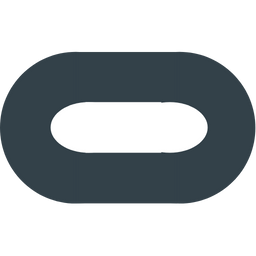
on the right controller to bring up the universal menu.
Hover over the clock on the left-hand side of the universal menu. When Quick settings appears, select it to open the Quick settings panel.
Select Wi-Fi.
Select the toggle to turn Wi-Fi on, then select the Wi-Fi network that you want to connect to and enter the password.
Select Connect.
Tablet
iPad
Swipe down from the top right corner.
Select Wi-Fi network and enter password.
Android (Samsung S7)
Swipe down from the top of the screen.
Select Wi-Fi network and enter password.
Not sure which implementation partner is right for your project?
Chat to us
