Downloading to your Headset
You can download the EnvisionVR app from the Oculus Store either from your Tablet or Headset.
OPTION ONE: Download the App via your Tablet
- Open the Oculus App on your Tablet.
- Search for “EnvisionVR” by tapping the search button in the top right corner.
- App Lab (1) will appear, click ‘View App’.
- Click on the EnvisionVR App.
- Click Free or Get, follow prompts and click Start.
- The App will now be visible in the Apps section of your Headset.


Note: If the app doesn’t automatically appear in your headset, put your headset on and check the Not Installed section of your Apps panel located in the top right corner drop down.

OPTION TWO: Download the App through your Headset
- Turn on your Headset.
- Press the Oculus button on the right controller to bring up the universal menu.
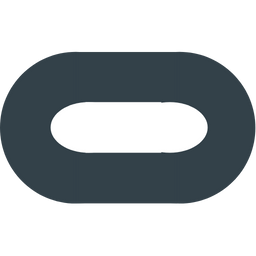
3. Select store

4. Search EnvisionVR by typing into the search button in the top right corner.
5. Select the EnvisionVR App
6. Select View Details and select Download.
7. To access the EnvisionVR App once it is downloaded click the nine dots


Downloading on your Tablet or Phone
- Connect your Tablet to Wi-Fi.
- Search EnvisionVR in the App Store (Apple) or Google Play Store (Android).
- Download the App onto your Tablet.

Click HERE to learn how to set you your EnvisionVR Account.
Not sure which implementation partner is right for your project?
Chat to us
